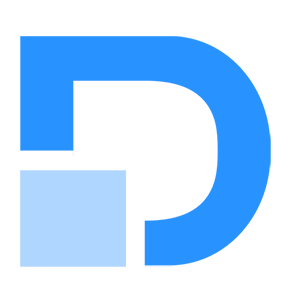The Web 3.0 user experience is somewhat complicated. Even for a technological expert, it might be difficult at times. Let alone a complete rookie. Currently, I do not believe it to be particularly user-friendly. I am confident that this will evolve rapidly and that more people will catch up. Web 2.0 enables simple interaction with web applications using browsers such Google Chrome and Mozilla Firefox. To utilize a program, simply download it from the App Store or Google Play Store. With Web 3.0, the procedure is radically altered.
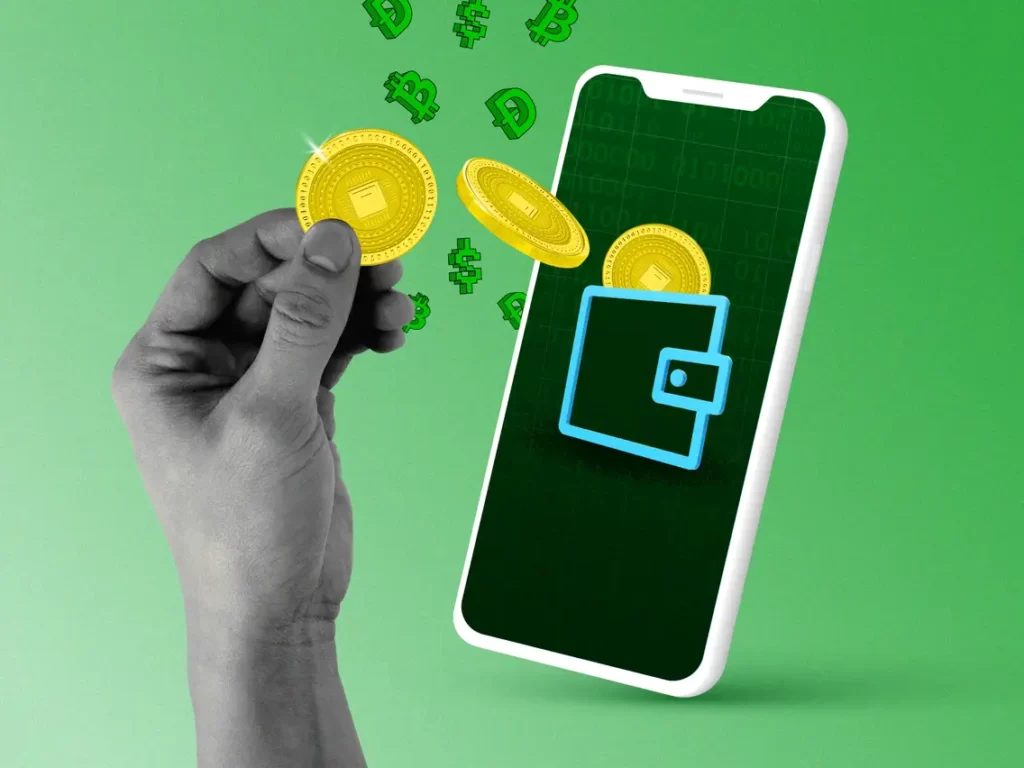
You must first possess a wallet before you can interact with applications in Web 3.0. Here is when the majority of folks become truly confused. People do not always find it simple to adjust to change. The manner in which we engage with applications in Web3 is radically different from Web2. To comprehend Web3, you must first alter your perspective, unlearn what you believe you know about Web2, and be willing to accept something wholly different. Initially, you will require a wallet. In order to interact with any web application, you must link your wallet.
How Do Web3 Wallets Work?
Web3 wallets store the bitcoin, NFTs, and other digital assets of a user. Typically, a web3 wallet features a user-friendly interface that facilitates the connection and interaction with decentralized apps (DApps) on many blockchains. In the same way that people use physical wallets to keep paper currency, these wallets are used to store access to digital currency. Wallets do not store the cryptocurrency itself, but they do store the information required to access your digital currency funds.
A cryptocurrency wallet consists of three primary components:
- Public Key: This corresponds to an address where transactions can be sent and received.
- Private Key: Must remain a closely guarded secret. This gives access to funds and is used for signing new transactions.
- Seed phrase: used to generate several private keys from a seed phrase. Serve as the wallet’s root key, granting access to all other keys and addresses. This can generate additional private keys.
I initially utilized the MEW wallet, and anytime I attempted to connect to a decentralized application, an odd occurrence occurred.
( Decentralized applications (also known as “dapps”) offer services comparable to those of conventional consumer applications; however, they use blockchain technology to grant users greater control over their data by removing the need for centralized intermediaries to manage the data, thereby making the service “decentralized.” It is merely an application that runs on a blockchain)
As a result, whenever I attempted to connect to a decentralized application (dapp) using a web browser, I found that my wallet wasn’t mentioned. This was an issue for many months. However, I’ve recently seen that these wallets have a browser. To connect to any app, open your browser, navigate to the browser area, and enter the dapp’s URL. Your wallet will automatically synchronize with the decentralized application. Your Dapp wallet enables you to engage with and access decentralized applications through the Dapp browser. Listed below are wallets that include a dapp browser:
MetaMask
- MetaMask is the most popular crypto wallet that facilitates access to decentralized applications with its built-in dApp browser. It is one of the most popular cryptocurrency wallets and connects any standard web browser to the Ethereum blockchain. Thus, it can facilitate access to Ethereum-based decentralized applications. The platform has more than one million users and provides a secure login key vault and token wallet in addition to other assets required for the secure administration of digital assets.
Brave
- Brave is another prominent name on the list of dApp browsers due to its decentralized nature. With more than 25 million active users, Brave has become one of the most popular dApp browsers. The best aspect about Brave is that it is open-source and entirely free. The brave browser also has its own currency and IPFS functionality for decentralized file storage.
Dharma
- Dharma is a major addition to the popular dApp browsers. It is a mobile-friendly Ethereum-based wallet application that allows users to connect to any decentralized Ethereum blockchain application. Dharma is one of the most trusted dApp browsers for communicating with DeFi protocols, according to users. In addition, it facilitates the connecting of users’ wallets to their bank accounts and has other user-friendly features. The user-friendly characteristics could guarantee that customers have direct access to DeFi services by lending and borrowing assets without the need for intermediaries.
Trust Wallet
- Trust Wallet is currently the dominant participant on the list of most used dApp browsers. It provides a secure browser for decentralized applications that you can enable on your Android and iOS devices and use with no fear. Trust Wallet supports ERC-20 and ERC-223 token standards, in addition to offering hundreds of assets via the application. Use of the Trust wallet dApp browser is primarily motivated by its security and ease of operation.
Osiris
- Osiris is another example of a web3 browser that has gained popularity among users recently. It has been designed specifically for cryptocurrencies and has numerous crypto-centric features, such as an integrated wallet that supports ETH, Tron, and Acent blockchain networks. Osiris delivers the guarantee of decreased transaction fees as well as improved speed, hence gaining immense appeal.
Argent
- Argent, a mobile-only cryptocurrency wallet. It is also a popular choice for downloading a dApp browser to access decentralized applications directly from a mobile device. Argent has been built specifically for DeFi dApps and contains heightened security procedures. Intriguingly, it delivers the assurance of zero transaction fees and excellent management of crypto assets, as well as smooth access to DeFi protocols.
CryptoTab
- The CryptoTab browser is Opera’s dedicated dApp browser, released in January 2022. It is a unique addition to the list of dApp browsers due to its development from scratch, independent of the conventional Opera browser. The browser supports several wallets and facilitates sign-up for many decentralized applications. Users also have the option of navigating dApps straight from the browser’s address bar.
Puma
- The Puma web browser is one of the best dApp browsers with promising levels of usability for the web3 environment. In addition to facilitating P2P payments and file hosting, it has been intended to provide anonymity and security. In addition, the dApp browser includes an integrated web monetization engine, coil, which provides authors with direct incentives based on a subscription model.
Coinomi
- Coinomi also functions as a multi-blockchain wallet that enables mobile and desktop access to decentralized applications. The wallet supports around a thousand tokens and over 125 blockchains, as well as a vast array of cryptocurrencies. The adaptability and usability of the Coinomi wallet led to its widespread adoption
Guarda
- Guarda Wallet is a notable addition to the collection of well-known dApp browsers with many features. For instance, it stands out in our list due to its compatibility with mobile devices and desktop PCs. Guarda wallet supports over fifty blockchains and ten thousand tokens and may connect to dApps via the Wallet Connect protocol.
Summary
Dapp browsers are software programs, or web browsers, that enable users to interact with decentralized applications (dapps) built on top of blockchain platforms such as Ethereum, EOS, and Tron, among others. They provide an interface that allows users to explore, configure, and interact with dapps, such as games, virtual gambling, and cryptocurrency exchanges. They also let users store and transact Ether and other digital coins, as well as allow for secure authentication of user identity and signature of transactions.